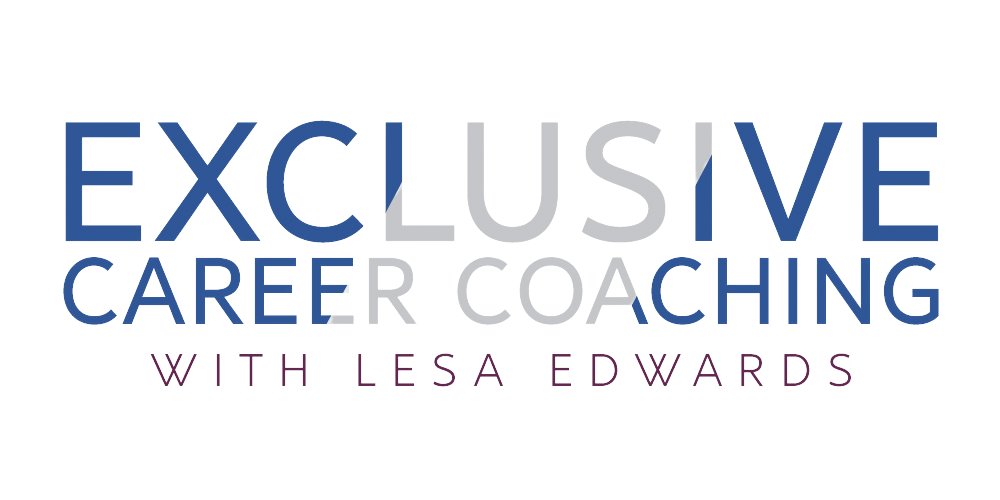189: 3 Areas of Your LinkedIn Profile That Can Make All the Difference
3 Areas of Your LinkedIn Profile That Can Make All the Difference
A reminder that I’ve moved to a once-a-month webinar format, held on the third Thursday of the month at 4:00 p.m. Eastern. The topic is different each month, and I jam-pack them full of content.
To learn about the next webinar: https://mastercoachwebinars.carrd.co
Today, I’m talking about 3 areas of your LinkedIn profile that are often overlooked – and that can have an outsized effect on your results if done correctly.
Those 3 areas are:
Your Headline
Your Skills
Recommendations
Your Headline (220-character limit)
The first thing I want to say about your headline is this: Don’t use the default of your current job title and employer name. These things may be a part of your headline, but you want to say much more than just those two things.
Your headline is a high-profile, highly searchable section of your profile. How you approach your headline depends on your specific situation, but here are some guidelines:
If you are unemployed and job searching:
You can be transparent about the job title you want – this should go in your headline. For example:
Accounting Manager | Delivering accurate and timely financial results with the utmost in professionalism and ethics | Experienced in AP/AR, presentations, and Quickbooks (169 characters)
If you are employed and job searching:
You will probably want to include your current job title, and perhaps your employer in your heading. Unless you have notified the company you are leaving or been asked to leave, you don’t want to broadcast your intentions. For example:
Director of Marketing, ABC Company | Delivering digital marketing expertise and strong team leadership | Leveraging analytics to drive marketing decisions | Experienced in financial services, consumer goods, & education (219 characters)
If you are currently in one field but want to change fields:
You will also probably want to include your current job title and/or employer. For example:
Nonprofit Administrator | Leveraging financial and business acumen to minimize expenses, increase revenue, and garner community support and buy-in | Exceptional fundraising and grant writing skills (197 characters)
Skills Section
This section is no longer about getting endorsements – it is about the keywords you pack into this section.
I recommend an annual audit of this section – remove obsolete skills or those you no longer want to feature and add new skills you’ve recently developed.
When auditing this section, always think in terms of what a potential employer would be searching on to find you. For example, I love dogs – but my LI profile is no place to feature my dog-related skills.
Once you start typing in a skill, be sure to select one from the drop-down menu, because these are the terms recruiters will be searching on.
Also, duplicate your skills at the bottom of your About section. Label this paragraph “Specialties,” and list the same skills here.
Recommendations
I LOVE this section and very few people utilize it. Here’s what I love it for: this is where you can ask people to say things about you that you really can’t say about yourself. Soft skills and certain strengths are best talked about by someone other than you.
LI recommends a minimum of 3 recommendations and there is no upper limit. Here’s how to approach:
Write out 3-4 characteristics you want people to write about.
Think of 2 people who could write about each of those characteristics (this way, hopefully, you’ll get at least 1).
Make sure you are connected to the person you want to write a recommendation for you.
Go to the person’s LI page and click on the “More” button in the top box where their picture is. Select “Request a Recommendation” and follow the prompts.
Write a customized note to each person, specifically asking them to write about the characteristic.
Their recommendation will come to your inbox. You have three options: reject, accept as-is, or request changes.
Keep in mind that you can repurpose recommendations from LI, but you can repurpose a recommendation from elsewhere into LI. Because of this, LI makes a nice repository for your recommendations.
Are you in the wrong job that chips away at you every day? The CareerSpring document and coaching program will help you find a job that uses your zone of genius, recognizes your value, and pays you what you’re worth.
If you’re ready to take your job search to the next level by working with a highly experienced professional with a track record of client success, schedule a complimentary consult to learn more: