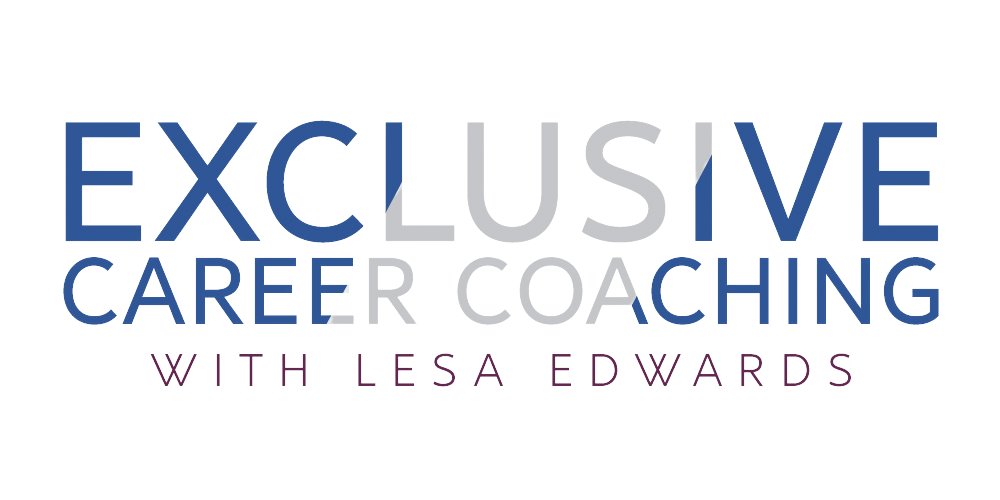293: How to Improve Your Time Management and Productivity
How to Improve Your Time Management and Productivity
Today, I want to talk about how to improve your time management and productivity as a key way to increase your chances for promotion.
If you’re like many people, you may role your eyes at the term “time management.” If you’re structured and organized, you may think you’ve already mastered time management. If you are unstructured and disorganized, you may think it’s hopeless…a skill beyond your ability to master.
Here’s a definition of time management I really like:
“Time management means organizing your time intelligently — so that you use it more effectively. The benefits of good time management include greater productivity, less stress, and more opportunities to do the things that matter.”
Here’s a benefit to time management I want to add: It creates boundaries around the things you need to do, should do, and want to do in your life.
Think of it like this: You create a container for your work, a container for your play, a container for sleep, a container for your exercise time…you get the idea.
The alternative is working until midnight, forgoing exercise, time with friends, and time for basic hygiene. Or conversely, neglecting your work because you haven’t given it a container — and your personal life is encroaching on your work time. Yet another scenario is you, doing whichever thing you’re doing at the moment, but feeling guilty because you aren’t doing something else.
Here are my top 12 strategies to improve your time management. In each instance, I’m giving you some of my tips as to how I implement that strategy.
Set clear goals – both long-term and short-term.
This will help you prioritize your tasks. And make sure those goals are SMART: Specific, Measurable, Achievable, Relevant, and Time-Bound. Otherwise, you won’t be able to evaluate your success.
I have a quarterly planning retreat, where I review my progress on my goals from the previous quarter and set goals for the upcoming quarter. From that planning and goal setting, I create an Action Items list that ties directly into those goals. I estimate how much time each action item will take, and rank them in priority, e.g. A-1, A-2, B-1, B-2.
I’ve figured out through trial and error that I can handle about 15 hours of Action Items each quarter — my tendency is to overcommit myself, and then I feel frustrated when I seemingly haven’t made much progress.
Use the quadrants.
There are four: Urgent and Important, Urgent and Not Important, Not Urgent and Important, and Not Urgent and Not Important.
As you set out your daily tasks, you want to focus on the Important sections of the quadrant: Urgent and Important, and Not Urgent and Important.
The idea here is to minimize the time you spend on Not Important activities so you can focus on what’s really important.
Some of the tools I use here include limiting the time I check emails, minimizing distractions such as phone notifications, and using blocks to calendar in my activities each day — more about that one in a moment.
Block your time.
Allocate time blocks for the various activities you need to complete — this helps you avoid multitasking and allows you to really focus.
My entire workday, each day, is completely time blocked. In each block, I can include notes as to what, specifically, I need to do during that time block.
I found this particularly helpful when I started spending 15 minutes a day on LinkedIn — my brain kept yelling at me that I needed to be doing something more important/urgent. But I set the timer on my phone for 15 minutes, and I have developed a cadence of the things I do each time I’m in LinkedIn.
Another way I use time blocking is for my writing projects. Once I have had the two resume strategy sessions with a client, I go into my calendar (I use Outlook) and write in which day I will work on each aspect of the client’s writing project. I also indicate which day is the deadline to get that client’s first drafts to them.
Create a To-Do List.
Whether daily or weekly, include both work-related and personal tasks, and keep it updated.
I really like my system for this: Each Sunday, I print out a planning sheet for each day of the week. It already has time blocks for the various activities I do, such as client writing projects and marketing my business, and I have already have certain activities I do each week on there. From there, I fill in specifics for that day — which client projects do I need to work on? Do I need to schedule a doctor’s appointment or follow up with someone? It all goes on that day’s sheet.
Eliminate Distractions.
I alluded to this one earlier — social media, notifications, clutter, phone calls, emails, people stopping by — take steps to minimize or eliminate them when working on important tasks.
When I’m working on a project at my computer, I close out my emails — I don’t have my computer set to notify me of emails, but I don’t want the temptation to check them. I turn my phone upside down and I don’t answer my phone unless it’s from someone I am waiting to speak with.
Learn to Say No.
Avoid overcommitting by saying no to tasks or requests that don’t align with your goals or priorities.
I don’t have to deal with this much because I’m self-employed, but I promise the world will not stop revolving if you say no on occasion. Or not right now. Or “let’s discuss this in ___.”
Delegate.
Delegating frees up your time for more important responsibilities.
Here’s the thing I’ve learned about delegating, both from my days as the director of two university career centers and now, as the CEO of my own company: Those tasks I do not enjoy doing and/or aren’t particularly good at and/or just aren’t a good use of my time are GOLDEN for someone else.
I could do an entire episode on delegation…maybe I will. Suffice it to say that Your Trash May Be a Co-Worker’s Treasure.
Use Time Management Tools.
Maximize your use of your calendaring system, check into task management apps and project management software, set reminders, use old-school daily planning sheets like I do. Find what works for you and decide to stick with it for at least 30 days.
Plan Ahead.
This helps you start your day with a clear agenda.
I create my daily task sheets on Sunday and write in the specifics for Monday. Then, each afternoon before wrapping up for the day, I write in the specifics for the next day.
Avoid Multitasking.
The research is clear: multitasking decreases productivity and quality of your work.
My best recommendation to avoid multitasking is to eliminate the distractions I’ve already talked about. Also, when I was in higher education, I had a sign system for our doors to indicate when we should not be disturbed.
Take breaks throughout the day.
I set my phone alarm for 50 minutes, then give myself a 10-minute break. Knowing I have a break coming fairly soon really helps me focus during that 50 minutes.
Set Deadlines.
Even for tasks that don’t have external deadlines, set your own to create a sense of urgency.
As I mentioned, I do this with my client projects. I can see clearly when the project is due and what portion of the project I am to complete each day and when.
Circling back around to the beginning: Give yourself true free time to do the things you enjoy by blocking time for your work and home obligations.
DIY vs. DFY
DIY:
My Do-It-Yourself tip for time management has to do with tracking how you are spending your time. For at least one week, make note of each 15-minute block of time — what you did and what quadrant it fits into. (Remember, these are Urgent and Important, Urgent and Not Important, Not Urgent and Important, and Not Urgent and Not Important.)
Then take a critical look at your data. Are you making the best use of your time? Are you using your time on the right things? How much time are you wasting — and what are the primary culprits?
Then make some changes to better manage your time and be more productive.
DFY:
While you really must manage your time yourself — or at least parts of it — my DFY is a couple of time management books I really like.
The 7 Habits of Highly Effective People by Stephen Covey — a classic, but still relevant
The 80/20 Principle: The Secret to Achieving More with Less by Richard Koch
Atomic Habits by James Clear — not specifically about time management, but about breaking bad habits and creating positive ones